Quick Summary
To combine orders with the same order number, navigate to Integrations > Your Store in your EasyParcel account. Click Edit on your WooCommerce store and set "Auto Merge" to "Yes." This feature automatically consolidates imported orders sharing the same ID into a single shipment, reducing manual processing and shipping costs for your Singapore-based store.
This article explains how you can automatically merge all imported WooCommerce orders with the same order number using the Auto Merge feature.
What is Auto Merge?
Auto Merge is a feature that automatically combines all imported WooCommerce orders with the same order number. It helps reduce manual work, prevent duplication, and ensure any updates to an order are consistently applied across all merged entries. This is particularly useful when managing bulk orders, helping to keep your WooCommerce store operations streamlined and organized.
If you haven't installed the EasyParcel plugin, learn how to integrate with EasyParcel here.
How to Enable Auto Merge for WooCommerce Orders
Step 1: Log in to your EasyParcel account. Under the 'Integration' tab, click on 'Your Store'.
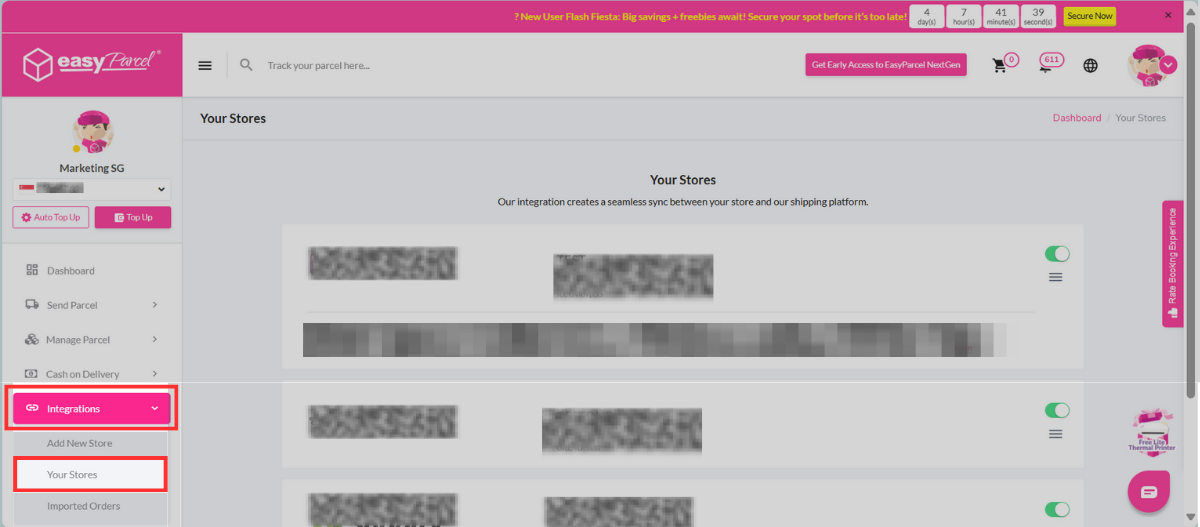
Step 2: Select your integrated WooCommerce store, click on the three-line menu icon, and choose 'Edit'.

Step 3: Enable Auto Merge
In the Edit WooCommerce Integration section, locate 'Auto Merge'. Change the setting to 'Yes' to automatically merge all imported WooCommerce orders with the same order number.
Note: If set to 'No', you will need to manually merge orders after importing.
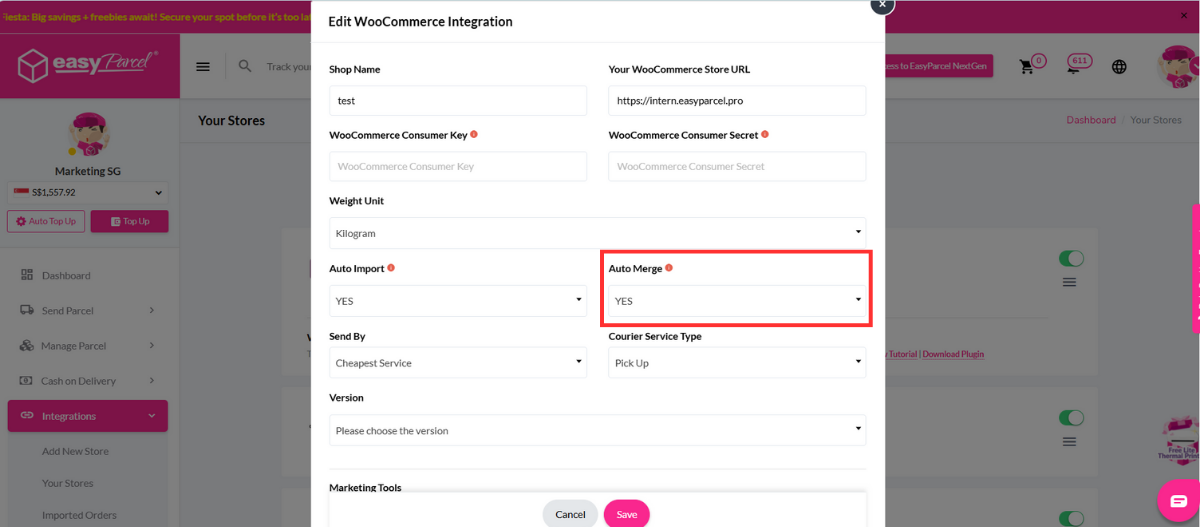
Step 4: Enable Marketing Tools (optional)
You can also enable preferred marketing tools and click Save.
Read more on what marketing tools are available at EasyParcel
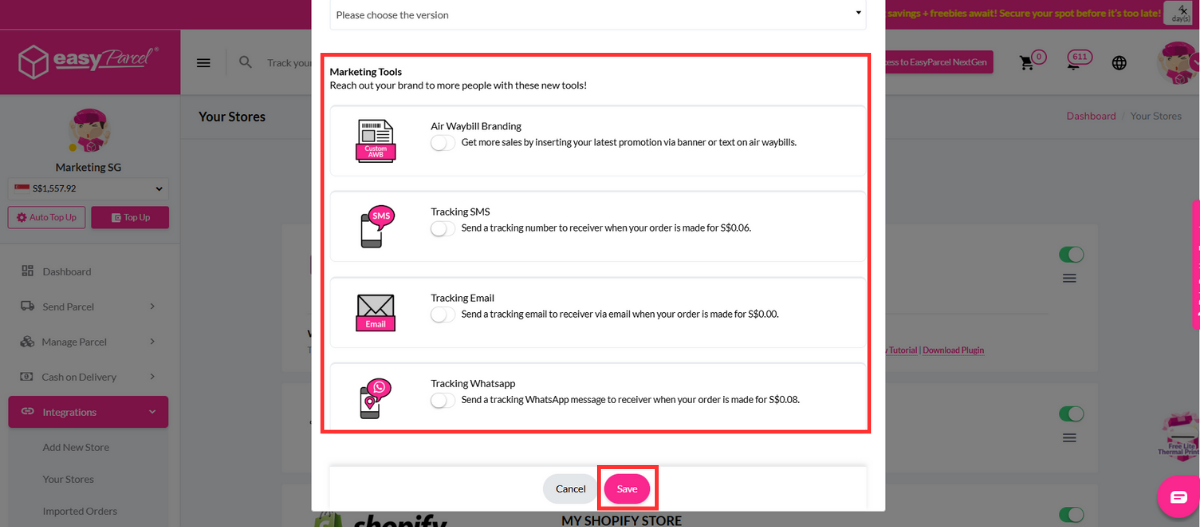
Don't know how to fulfil WooCommerce orders via EasyParcel plugin? You may learn here.
And there you have it! You've just mastered integrating EasyParcel with WooCommerce. We're really excited for you! We hope this guide was helpful but if you still have questions, don't worry – we've got you covered. Check out our other articles or reach out to our friendly support team. We're happy to help you every step of the way!

