Quick Summary
To process your orders, log into your account and navigate to Integrations > Your Store. Click "Import" on your WooCommerce store to sync your latest transactions. Once finished, select the orders you wish to process and click "Add to Cart" to complete payment and courier booking. This allows Singapore sellers to manage and fulfill bulk shipments efficiently within the EasyParcel dashboard.
This guide explains how to import and fulfill your WooCommerce store orders using EasyParcel. With EasyParcel integration, you can seamlessly manage your shipments—either by importing orders to EasyParcel for fulfillment or processing them directly within WooCommerce via the EasyParcel plugin.
If you haven't installed the EasyParcel plugin, learn how to integrate with EasyParcel here.
Step 1: Log in to your EasyParcel account.
Under the Integration tab, click on Your Store.

Step 2: Select your integrated WooCommerce store, click on the three-line menu icon, and choose Import.
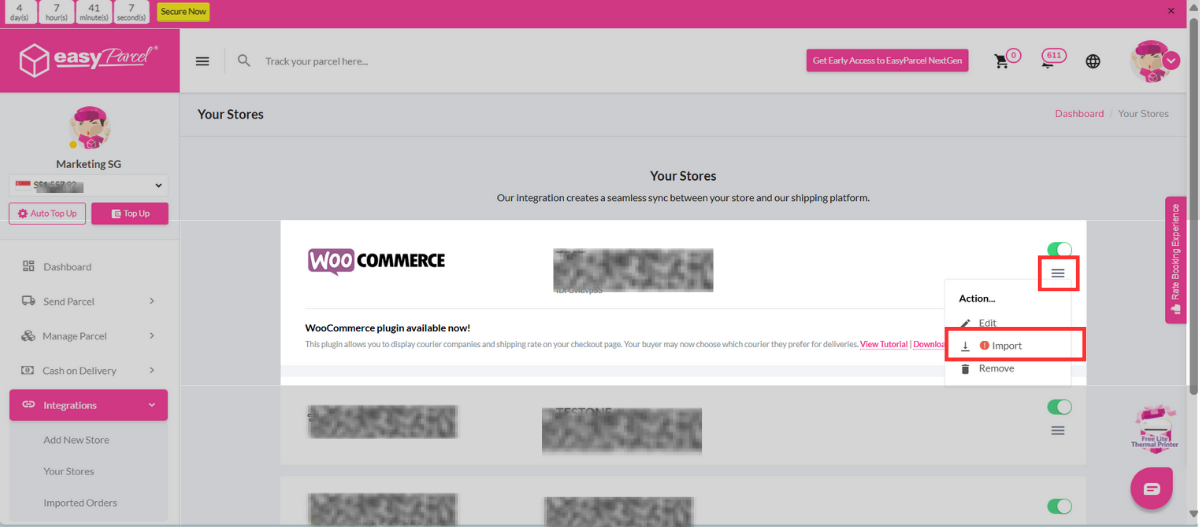
Step 3: Sync Imported Orders
Wait until the sync is complete. Then, click on Check Imported Orders to view all your WooCommerce orders.

Note: If your orders are not yet available in your WooCommerce store, a pop-up will appear to inform you.
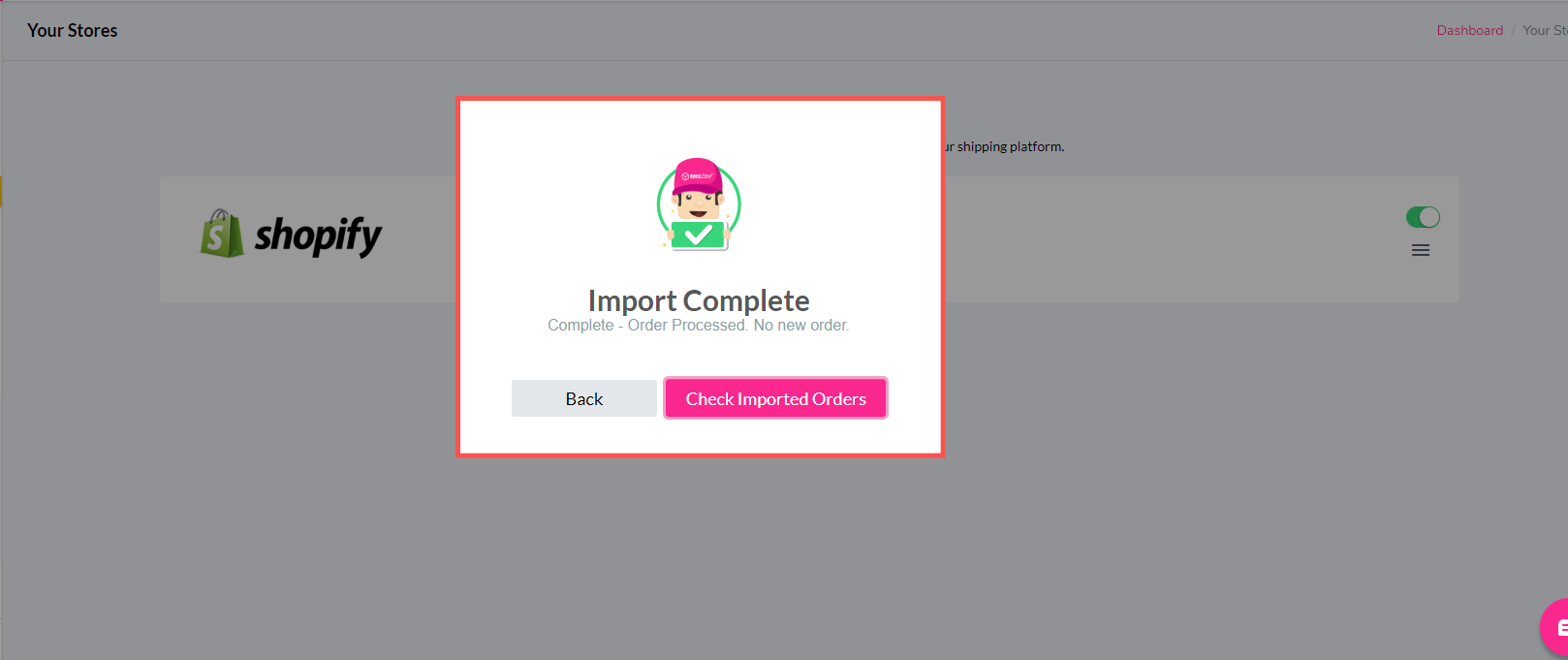
Step 4: Add Orders to Cart for Fulfillment
When you're ready to proceed with payment and shipping, select the orders you want to fulfill and click Add to Cart.

Don't know how to integrate EasyParcel plugin on WooCommerce? You may learn here.
And there you have it! You've just mastered integrating EasyParcel with WooCommerce. We're really excited for you! We hope this guide was helpful but if you still have questions, don't worry – we've got you covered. Check out our other articles or reach out to our friendly support team. We're happy to help you every step of the way!

