1. Introduction
If you’re looking to integrate EasyParcel with your EasyStore, this article provides a comprehensive step-by-step guide to assist you through the process.
Why do you need to integrate with EasyParcel
✔️ Display rate of available courier services
Have a glance at multiple rates of courier services on your page.
✔️ Bulk orders fulfillment made easy
Handle and ship multiple orders in one go with your preferred couriers.
✔️ Customize shipping rates
Set personalized shipping rates to stay flexible and in control.
✔️ Automated tracking number notification
Keep your customers updated automatically with tracking details and reduce support inquiries.
2. Start integrating EasyParcel into EasyStore
Here are the steps to guide you on how to integrate your EasyParcel Apps in your EasyStore:
Before you begin, make sure you have an EasyParcel account.
→ New to EasyParcel? Sign up for free here.
→ Already have an account? Log in to get started here.
Step 1: Set up EasyStore integration in EasyParcel
1.1: Go to Integration > Add New Store > select EasyStore.

1.2: Enter your Shop Name and your EasyStore URL, then click Submit.

1.3: Click Your Stores and make sure your EasyStore is Activated. After that, copy the integration ID.

Step 2: Install and activate EasyParcel apps on your EasyStore
2.1: Click Apps > Explore apps.
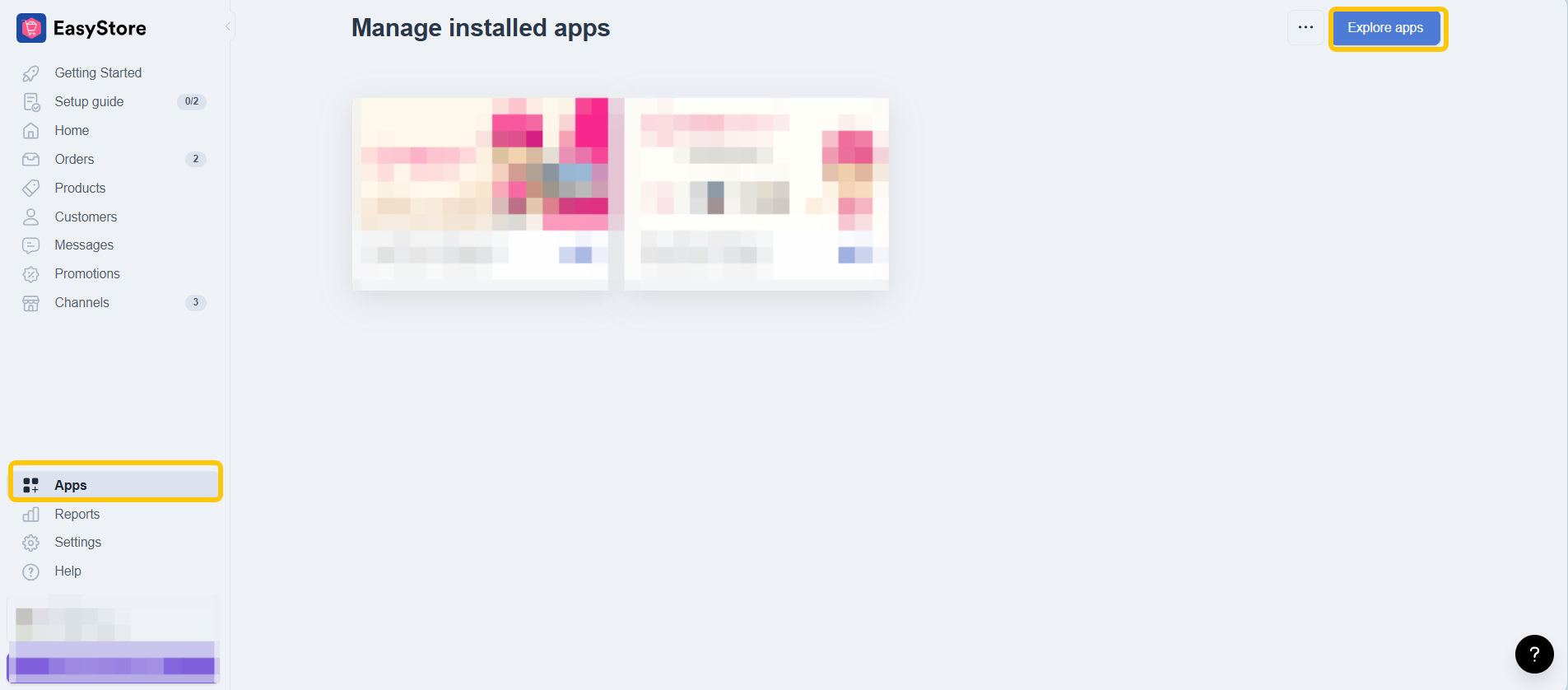
2.2: Search Easyparcel Singapore, and install.



Step 3: Setup your EasyParcel Singapore in your EasyStore
3.1: Paste your Integration ID and fill in all the information.

3.2: Enable EasyParcel Rate and select your default local pickup courier. Done all setup, click Save.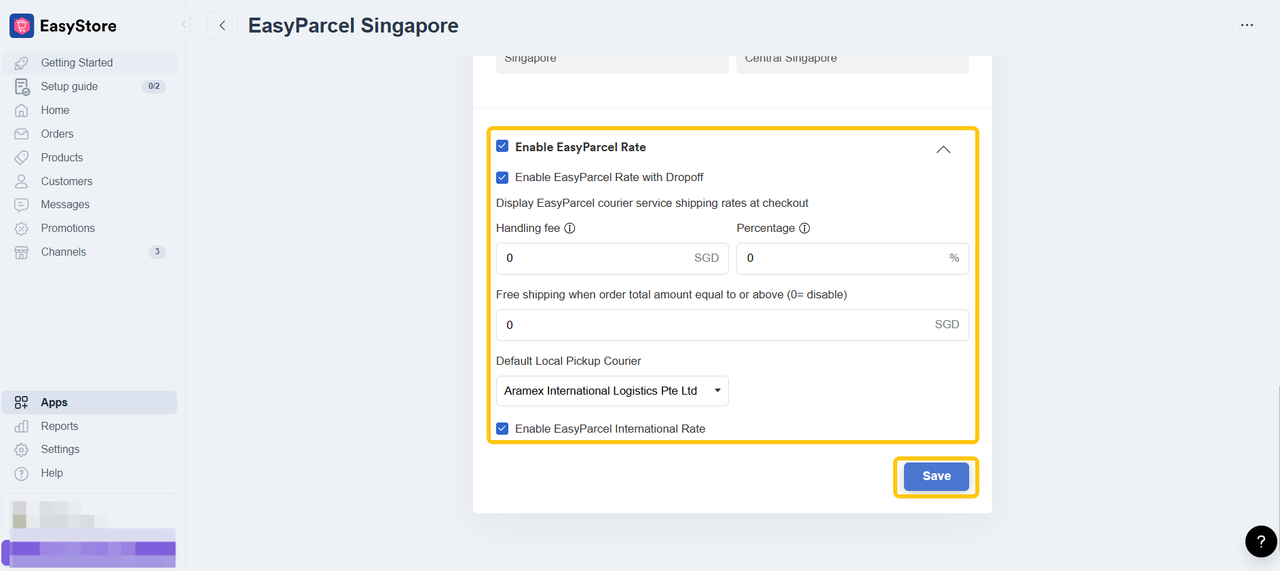
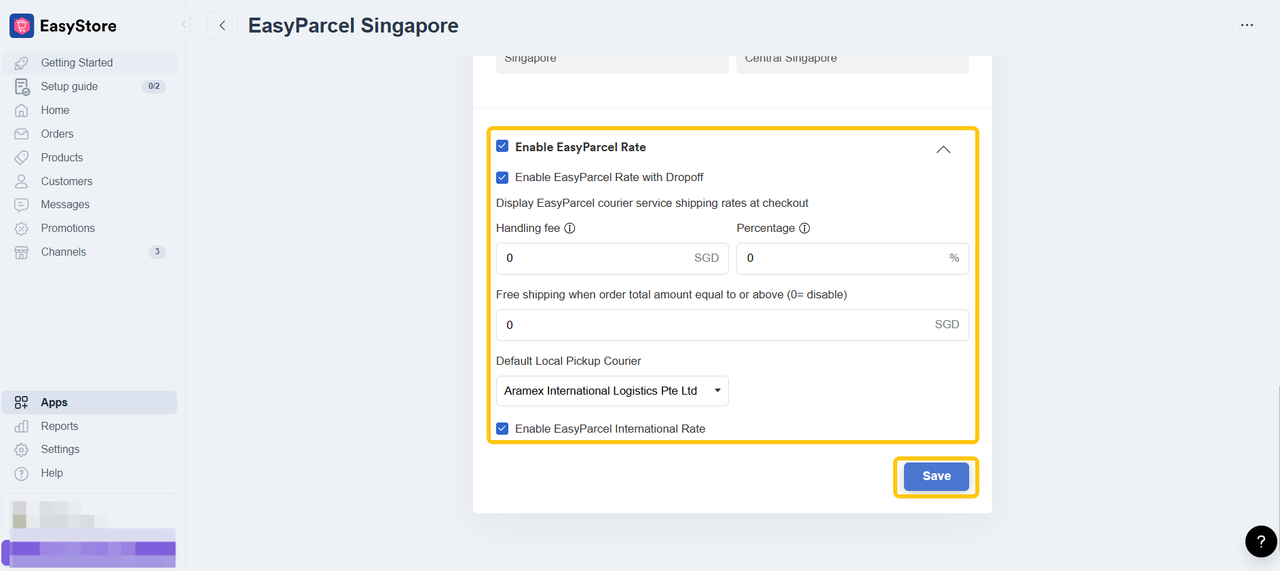
All done! You’ve successfully set up EasyParcel with EasyStore. Need more help? Just check out our other guides or reach out to our support team anytime or reach out to our friendly support team. We're happy to help you every step of the way!
