Quick Summary
To customize your rates, log into your EasyStore admin, go to Apps, and select EasyParcel Singapore. Under the Enable EasyParcel Rate section, you can add a fixed handling fee, apply a percentage markup, or set a free shipping threshold based on order value. These settings allow Singapore merchants to adjust live courier rates to cover operational costs or offer promotional shipping incentives.
Want to personalise your shipping fees on EasyStore? With custom shipping rates, you can add handling charges, apply percentage markups, or even set free shipping based on order value. This guide will walk you through how to set up and manage your custom shipping rates easily using EasyParcel on EasyStore.
If you haven't installed the EasyParcel apps, learn how to integrate with EasyParcel here.
Step 1: Navigate to Apps, click EasyParcel Singapore.

Step 2: Customised EasyParcel Rate
Scroll down to the Enable EasyParcel Rate section on your page. Once enabled, you’ll be able to customise your shipping rates using the following options:
(i) Add a handling fee,
(ii) Add a percentage markup,
(iii) Set free shipping threshold You can offer free shipping when the order total reaches or exceeds a certain amount.
2(i): Add a handling fee
You can charge a fixed handling fee in addition to the live courier shipping rates.

Your checkout page will automatically display the total shipping cost, including the handling fee:
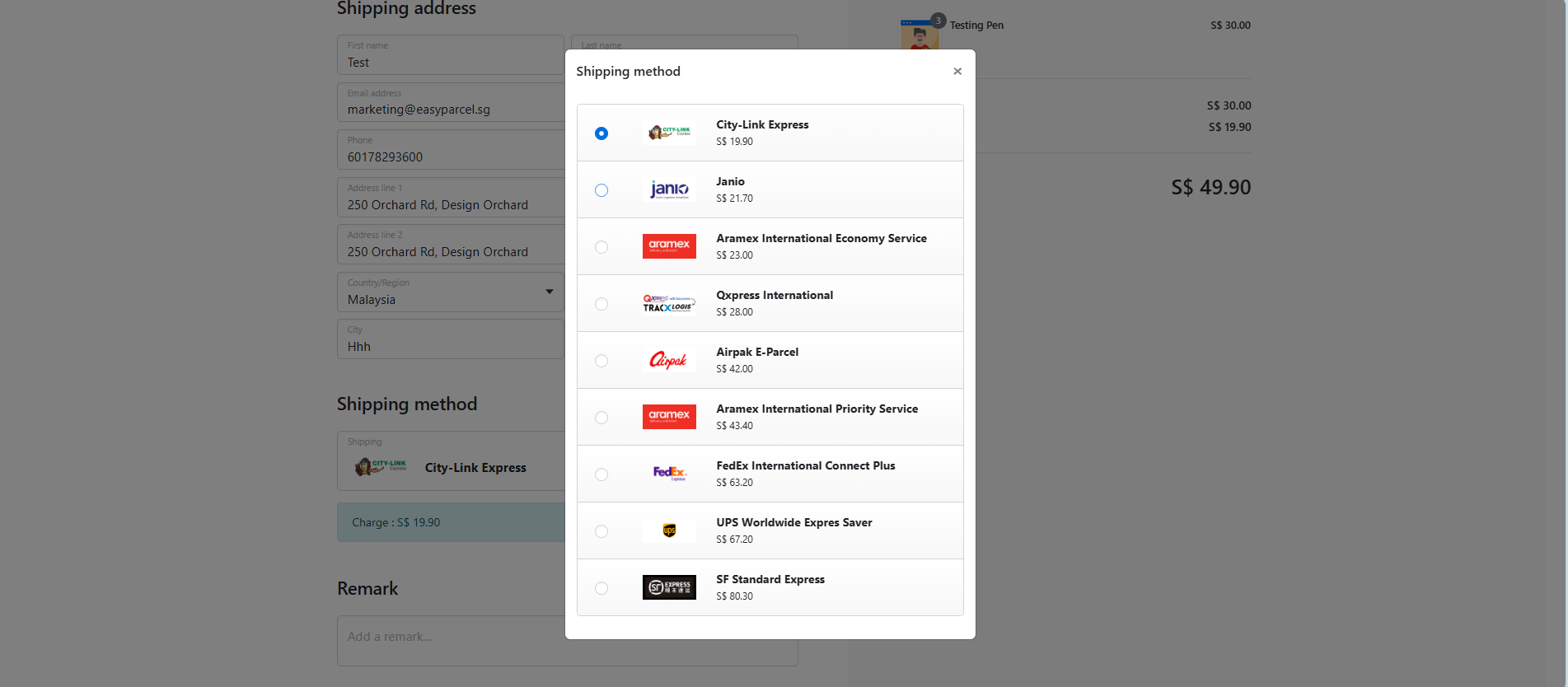
2(ii): Add a percentage markup
Increase the shipping fee by a specified percentage to cover additional costs or maintain a desired profit margin.
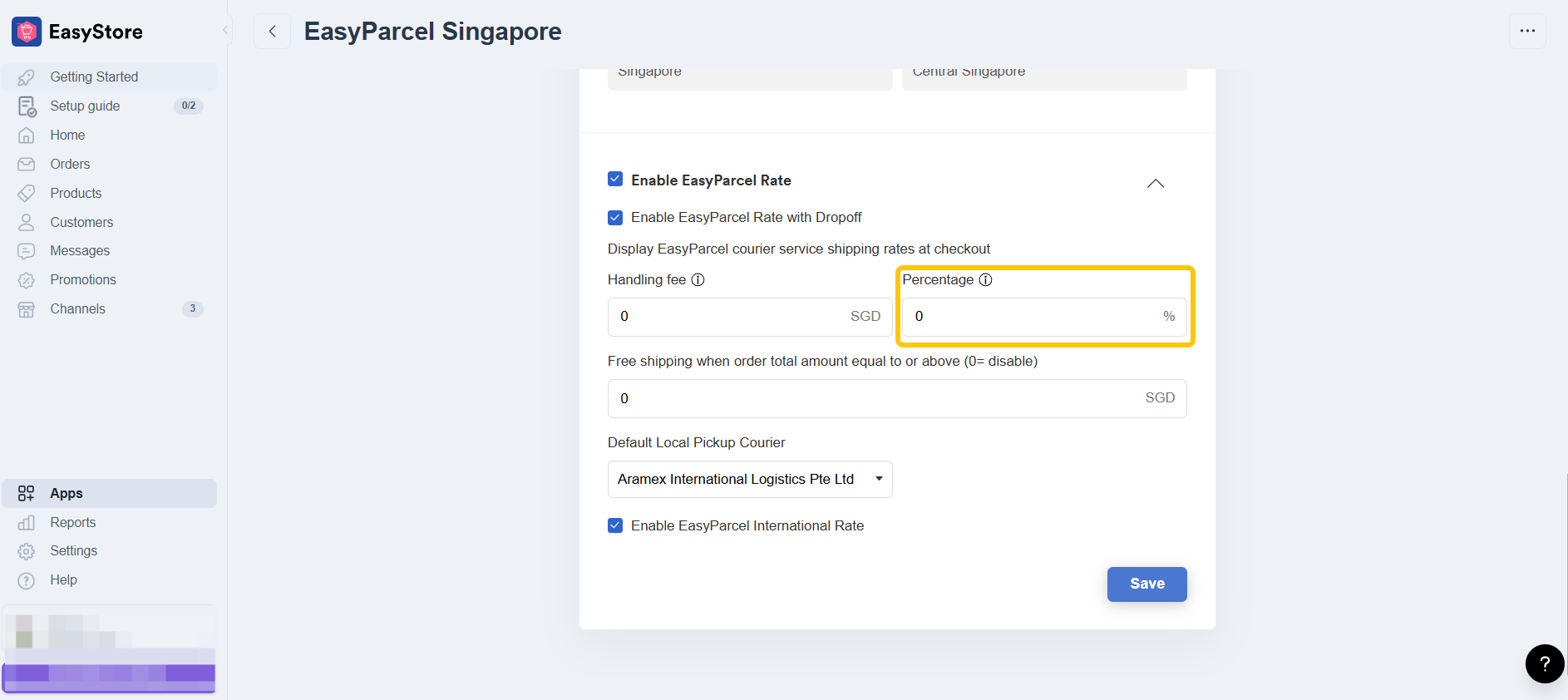
Your checkout page will automatically display the total shipping cost, including the percentage markup:
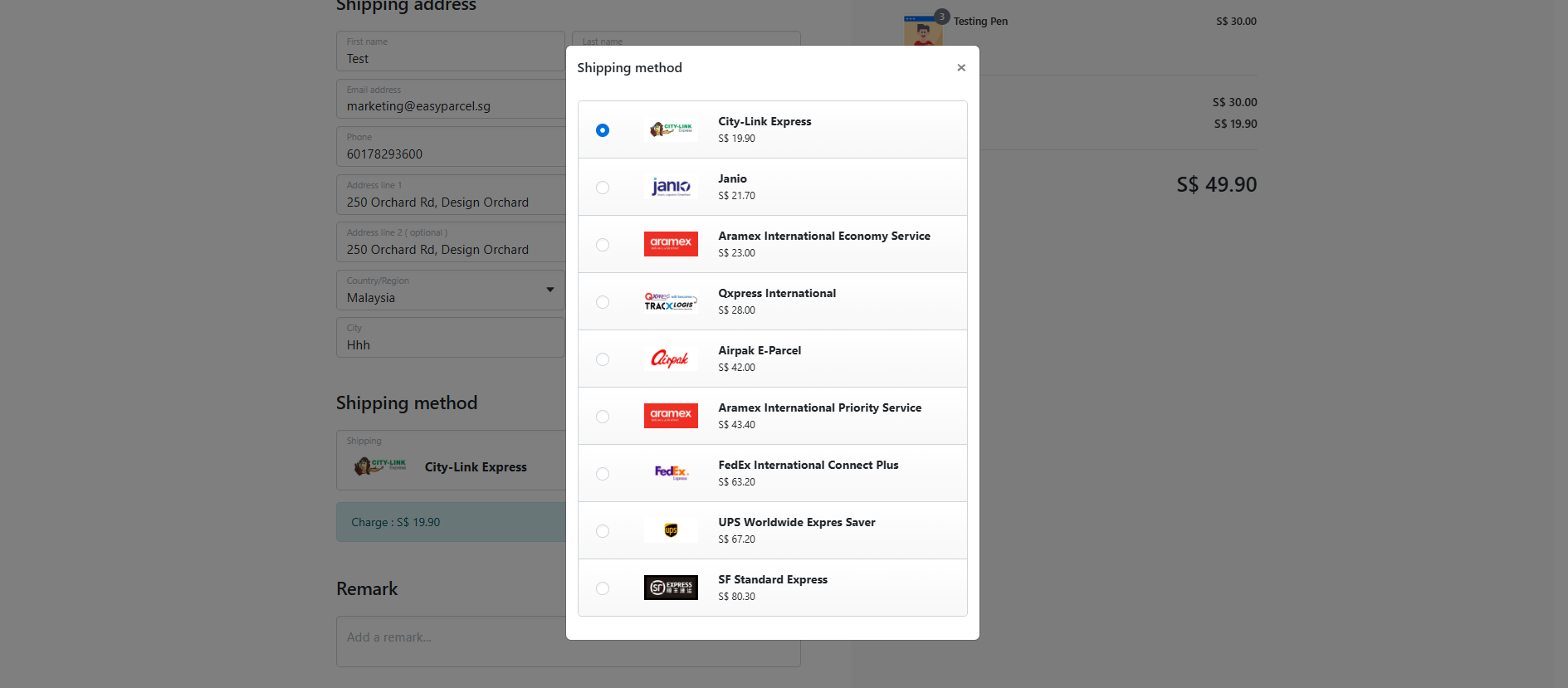
2(iii): Set free shipping threshold
You can offer free shipping when the order total reaches or exceeds a certain amount.

Your checkout page will automatically display free shipping:

That’s a wrap! You’ve nailed the EasyParcel + EasyStore setup. If anything still feels unclear, don’t stress — take a peek at our other help articles or reach out to our support team. We’re just a message away!

