Quick Summary
To fulfill orders, log in to your EasyStore admin, go to the Orders page, and select the order(s) you wish to ship. Click Fulfill > Fulfill with EasyParcel Singapore, select your preferred pickup/drop-off date and courier service, and then click Fulfill. This process automatically generates your tracking number and Air Waybill (AWB), allowing Singapore sellers to manage logistics directly from their EasyStore dashboard.
Ready to ship out your orders? With EasyStore integrated with EasyParcel, fulfilling your orders is quick and hassle-free. This guide will show you how to manage and fulfill your EasyStore orders step by step.
If you haven't installed the EasyParcel apps, learn how to integrate with EasyParcel here.
How to fulfill EasyStore single orders?
Step 1: Access your order details
1.1: Go to your EasyStore order page and click on the specific order you wish to fulfill.
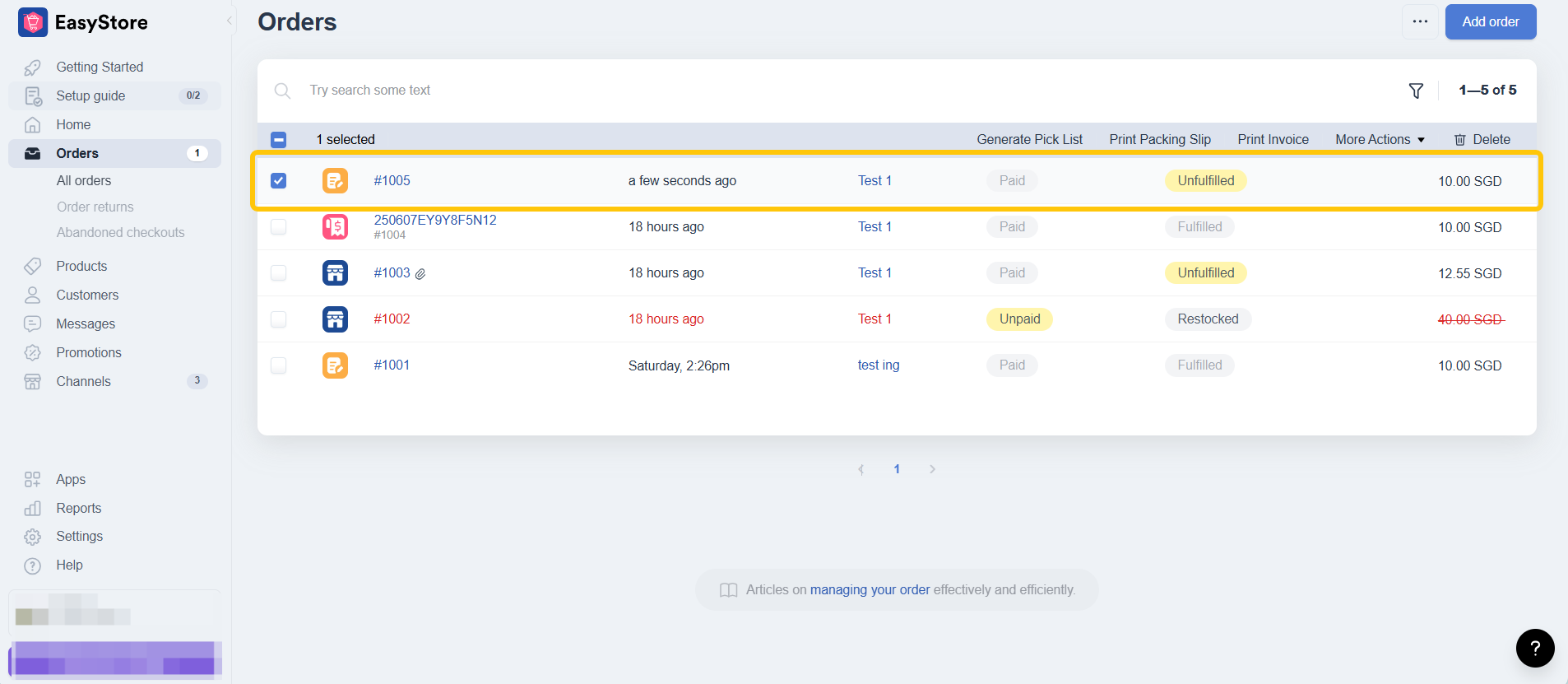
1.2: On the order details page, click Fulfill > Fulfill with EasyParcel Singapore.

Step 2: Fulfill the order
2.1: Select a pickup date and the delivery option (either pickup or dropoff). You may enable SMS notifications for your parcel.

2.2: Select your preferred courier service. Click Fulfill.

2.3: After the order is fulfilled, you can print the packing slip and EasyParcel Air Waybill (AWB).
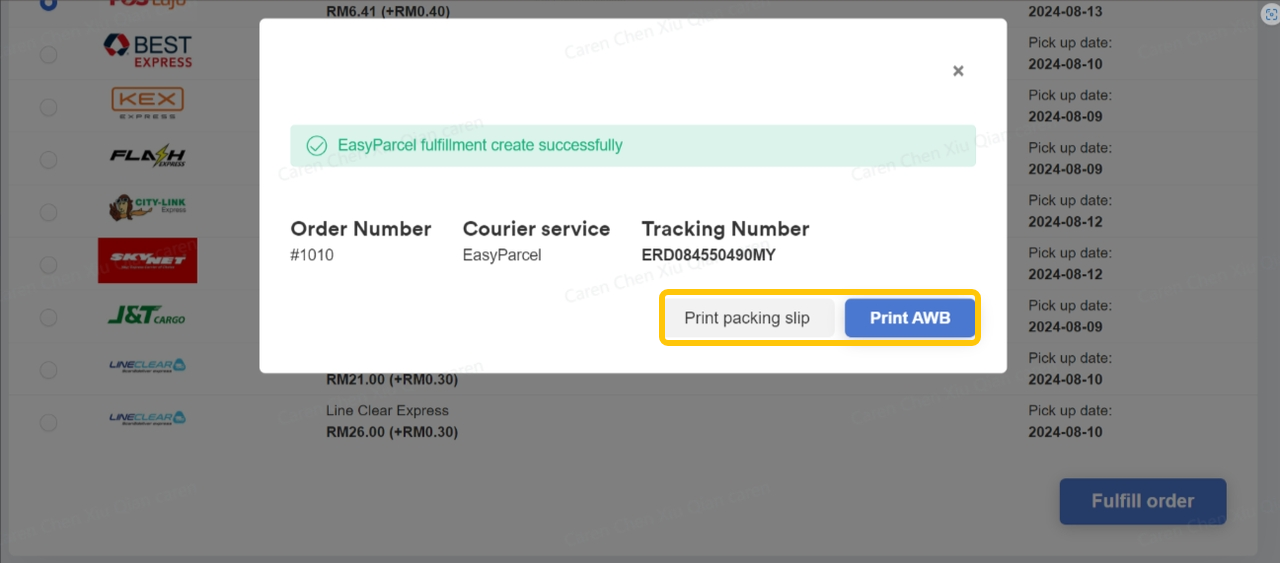
How to fulfill EasyStore bulk orders?
Step 1: Access your order details
Go to your EasyStore order page and click on the specific order you wish to fulfill, click Fulfill > Fulfill with EasyParcel Singapore.

Step 2: Fulfill the order
2.1: On the fulfillment page, edit the fulfillment details by clicking on the pencil icon if needed. Finally, click Fulfill to fulfill the order

2.2: After fulfillment is done, you may close the pop-up by clicking the X icon, and the page will be refreshed.
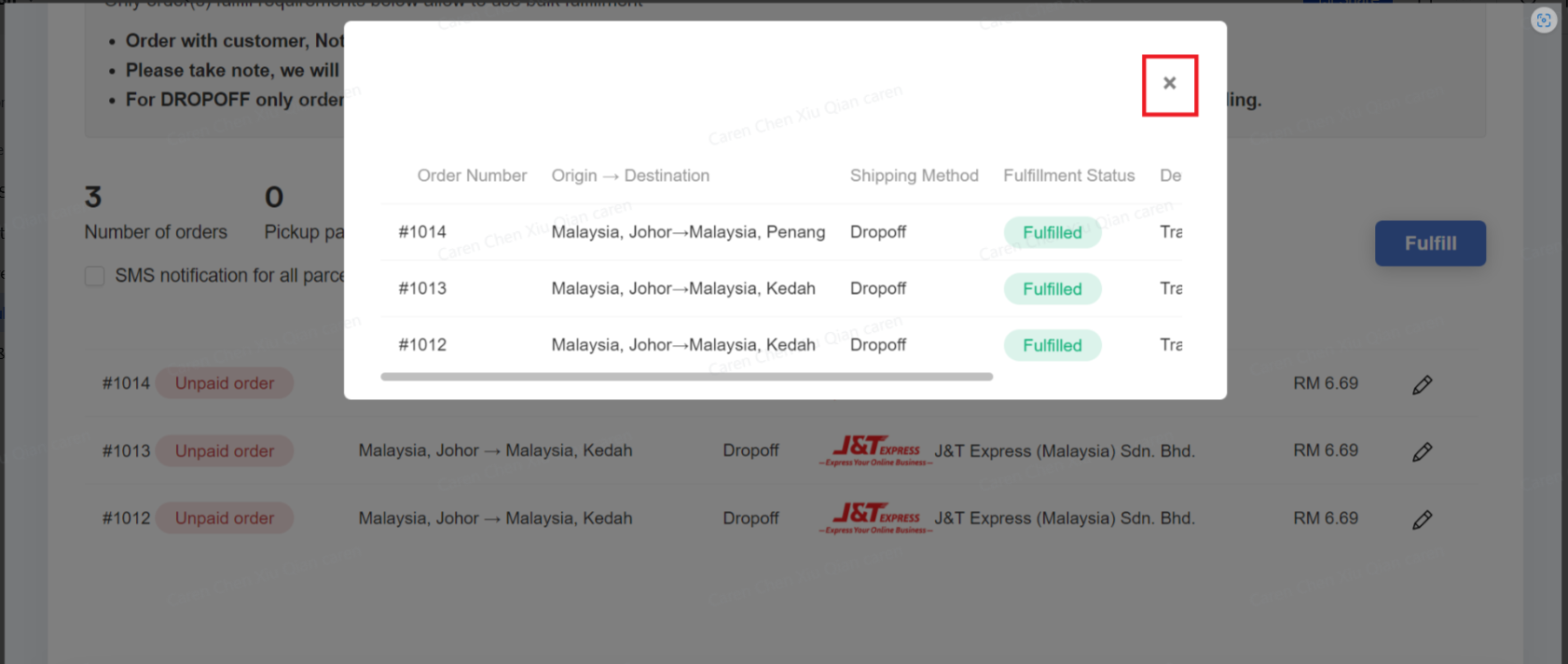
2.3: You’re done with your bulk order fulfillment, and you will see the list of tracking numbers updated on the page.

Well done! You've just mastered integrating EasyParcel with EasyStore. We're excited for you! We hope this guide was helpful, but if you still have questions, don't worry – we've got you covered. Check out our other articles or reach out to our friendly support team. We're happy to help you every step of the way!

