By default, fulfilling an order with EasyParcel shipping options in WooCommerce does not automatically update the order status. Manually updating each order can be time-consuming and may lead to errors. Enabling automatic order status updates ensures your WooCommerce order records accurately reflect the fulfillment status—streamlining your workflow and improving overall order management.
Step 1: Access EasyParcel's Plugin
If you haven't installed the EasyParcel plugin, learn how to integrate with EasyParcel here.

Step 2: Activate order status update settings
2.1: Click Setting, under the Shipping tab, click EasyParcel Shipping
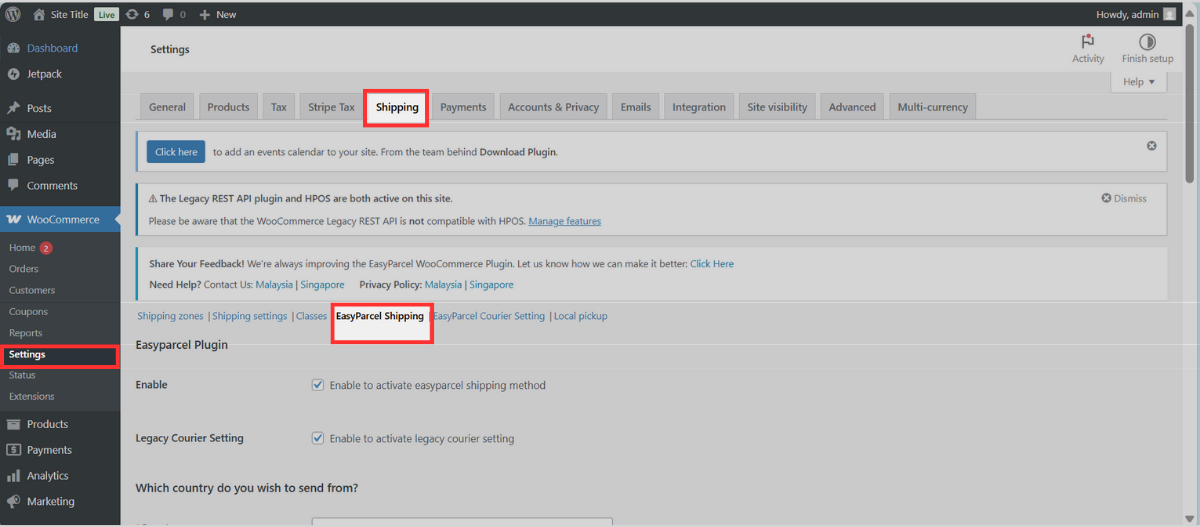
2.2: Scroll down, click Enable order status auto update, then click Save changes.

Step 3: Fulfill Your WooCommerce Order with EasyParcel Plugin
Note: If you are unsure how to fulfill WooCommerce orders with EasyParcel Order Fulfillment, refer here to learn more.
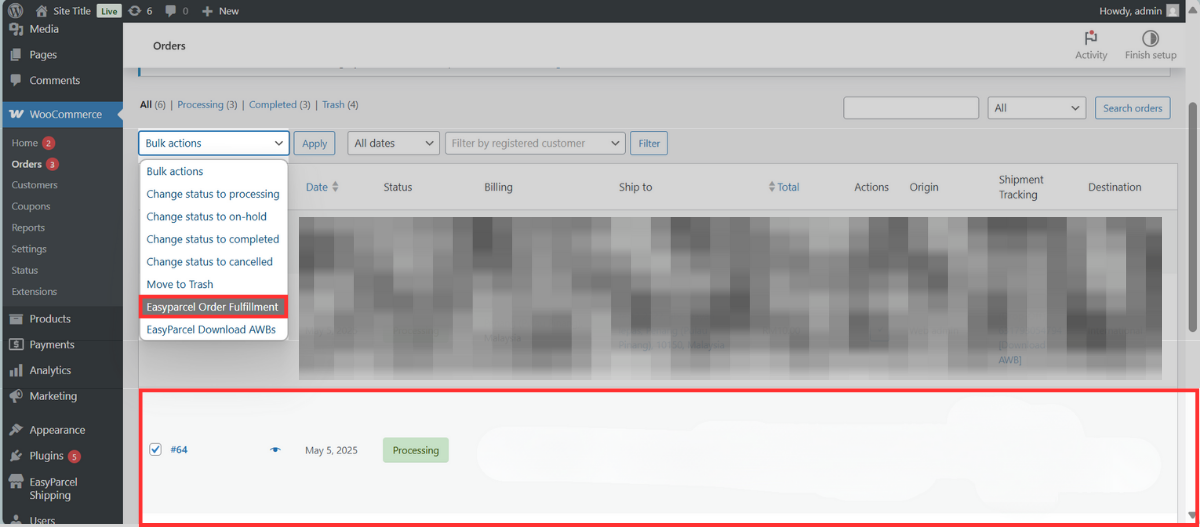
Step 4: Automatic order status update
After the order is fulfilled, the order status in WooCommerce will automatically update to Completed—no manual updates needed.
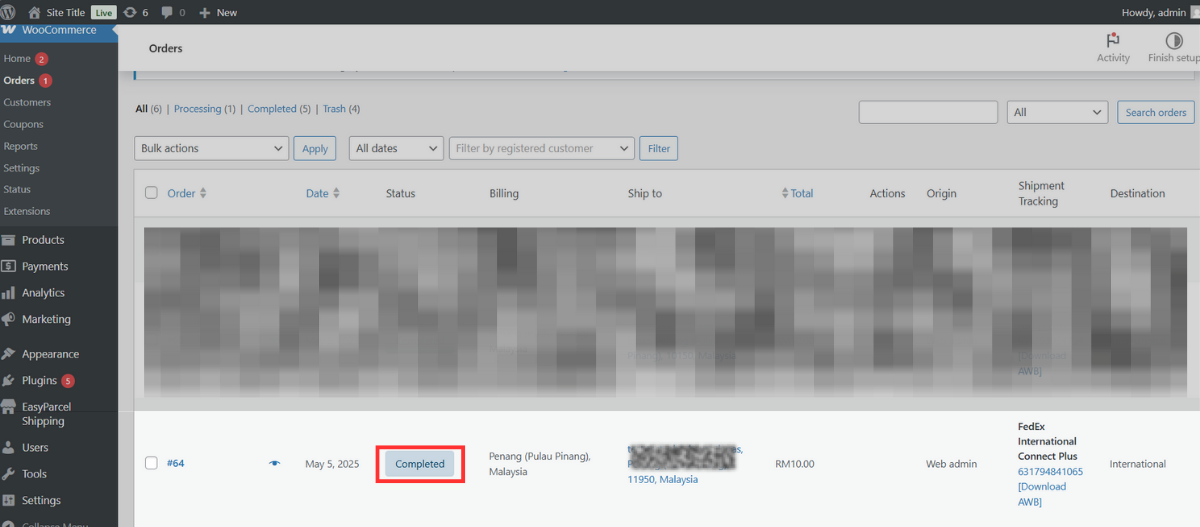
Step 5: Automated order processing & shipping label generation
Once your auto-fulfillment settings are enabled in the EasyParcel plugin, new WooCommerce orders will be processed automatically. Shipping labels (AWBs) will also be auto-generated.
5.1: The tracking numbers will be available within the order details.
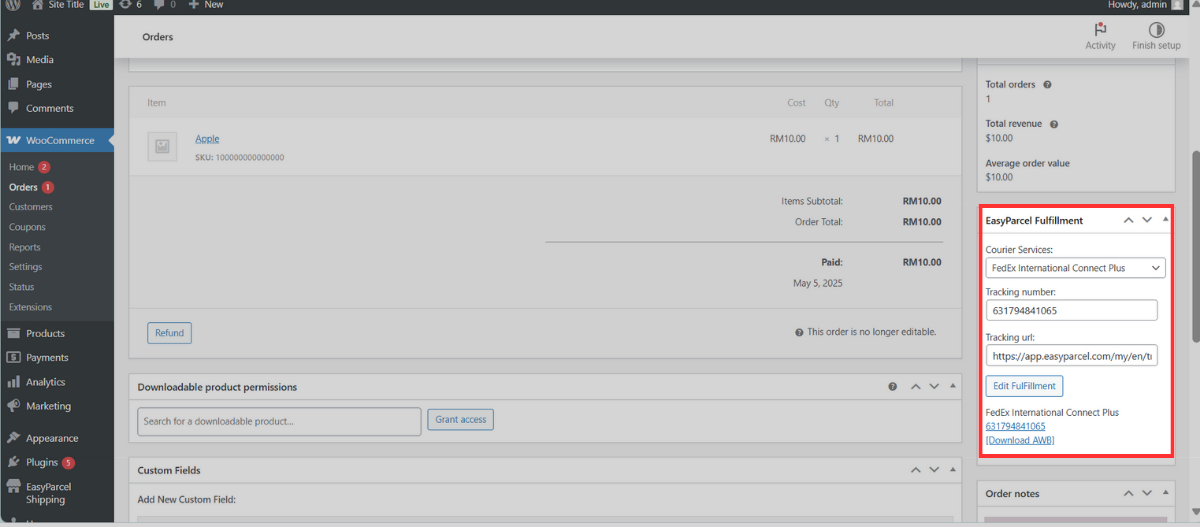
5.2: Download the Air Waybill (AWB) to print and attach the shipping labels to your parcel.

5.3: You can monitor your parcel's delivery status directly from EasyParcel's EasyTrack with your tracking URL.


Don't know how to automate WooCommerce order fulfillment? You may read here.
And there you have it! You've just mastered integrating EasyParcel with WooCommerce. We're really excited for you! We hope this guide was helpful but if you still have questions, don't worry – we've got you covered. Check out our other articles or reach out to our friendly support team. We're happy to help you every step of the way!
